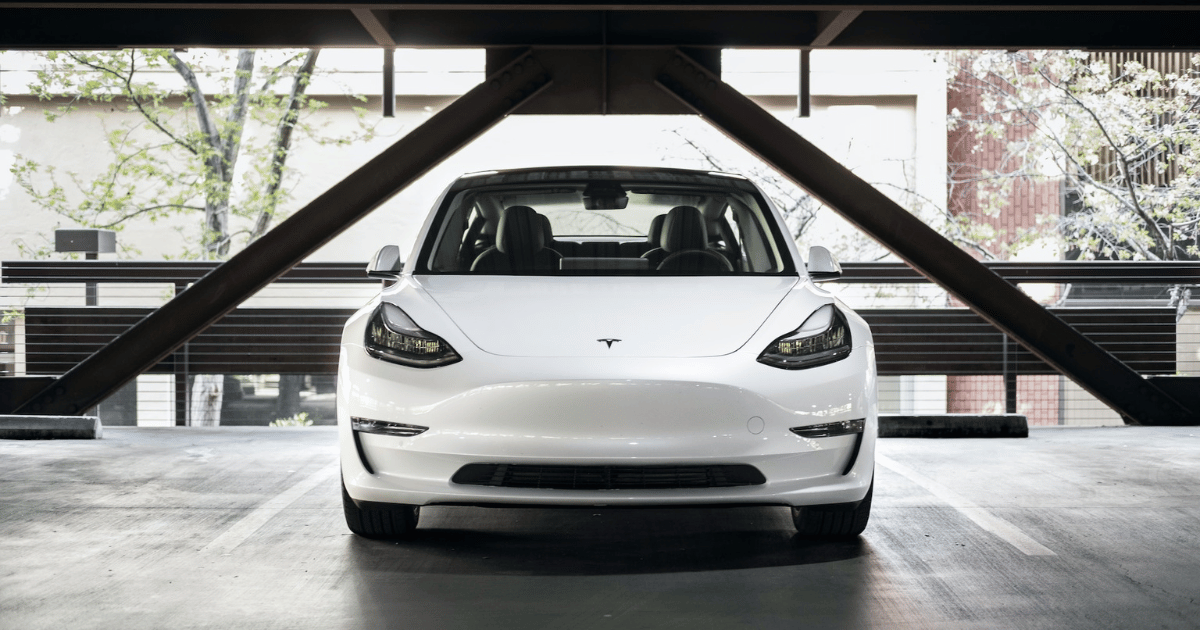How to Buy Tesla Stock on eToro in 4 Steps

Tesla remains one of the most popular companies in the world and for good reason.
Its attractive electric vehicle (EV) lineup, cutting-edge battery technology, self-driving innovations, energy solutions, supercharger network, and logistics developments make it an extremely exciting company to invest in.
There are countless ways the company could become a huge winner and it's hard to imagine a future where Tesla isn't a massive company.
And, given Elon Musk's track record and vision, it's likely the company is just getting started.
If you're wondering how you can own a piece of Musk's company, here's how to buy Tesla stock on eToro.
How to buy Tesla stock eToro, step by step
The process for buying shares of Tesla on eToro is simple.
Here are the 4 steps you'll need to follow:
1. Create an eToro account
To begin, you'll need to create an account on eToro.
eToro will ask for some basic personal information and then will require you to verify your identity.
All of the questions it asks and documents it requests are required by the SEC and are standard for all regulated brokerages, so don't be concerned when it asks for your social security number.
2. Deposit funds into your account
Now that your account is set up, it's time to fund it so you can start investing.
eToro allows you to fund your account with ACH transfers, wire transfers, debit cards, and e-wallets (like PayPal). The minimum deposit is generally $10, though for wire transfers it is $500.
Tesla stock (TSLA) is currently trading for ~$240, so you'll need to deposit at least that much to buy one share.
However, eToro also allows investors to purchase fractional shares. With just the $10 minimum deposit, you can start investing in Tesla today by purchasing about 1/25th of a share.
For new investors who don't have a lot of money, using a brokerage that allows fractional share purchases is a must-have feature.
3. Find Tesla stock on eToro
Next, you'll need to search for Tesla stock on eToro.
Type “Tesla” or “TSLA” (Tesla's stock symbol) in the search bar at the top of the page or inside the eToro app:
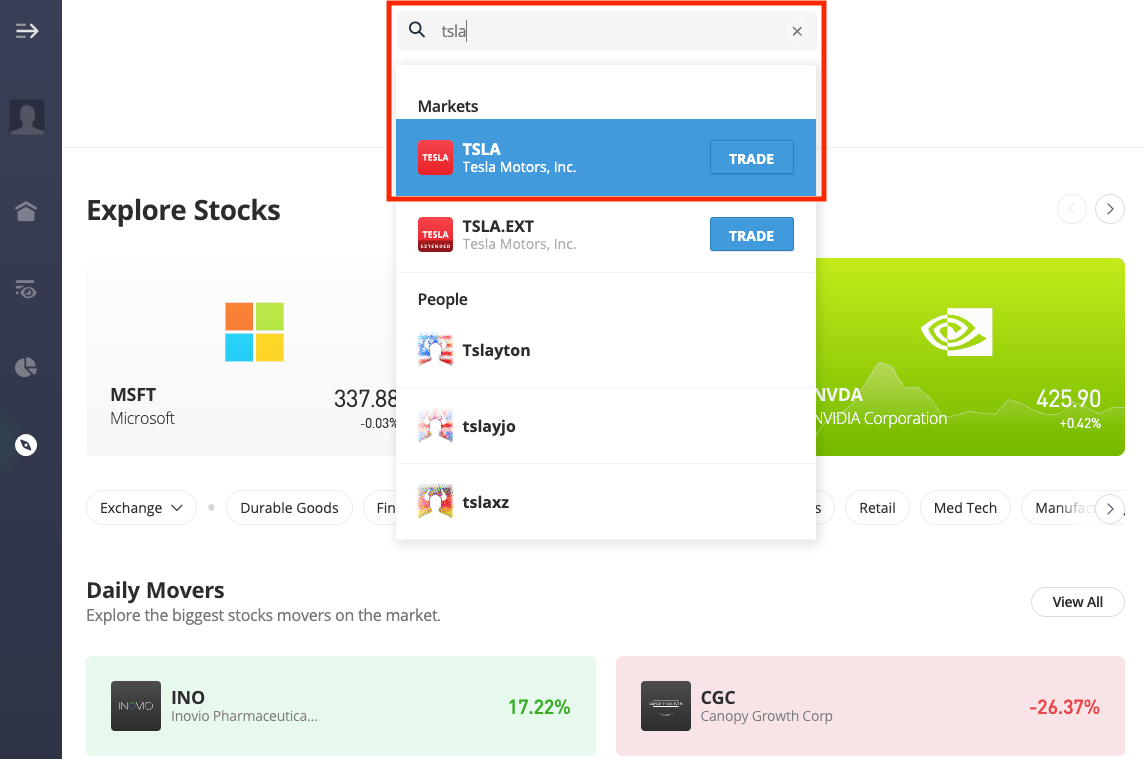
By clicking on the company name, you'll be taken to a page with information about Tesla's stock like its current price, recent performance, market capitalization, and other data:
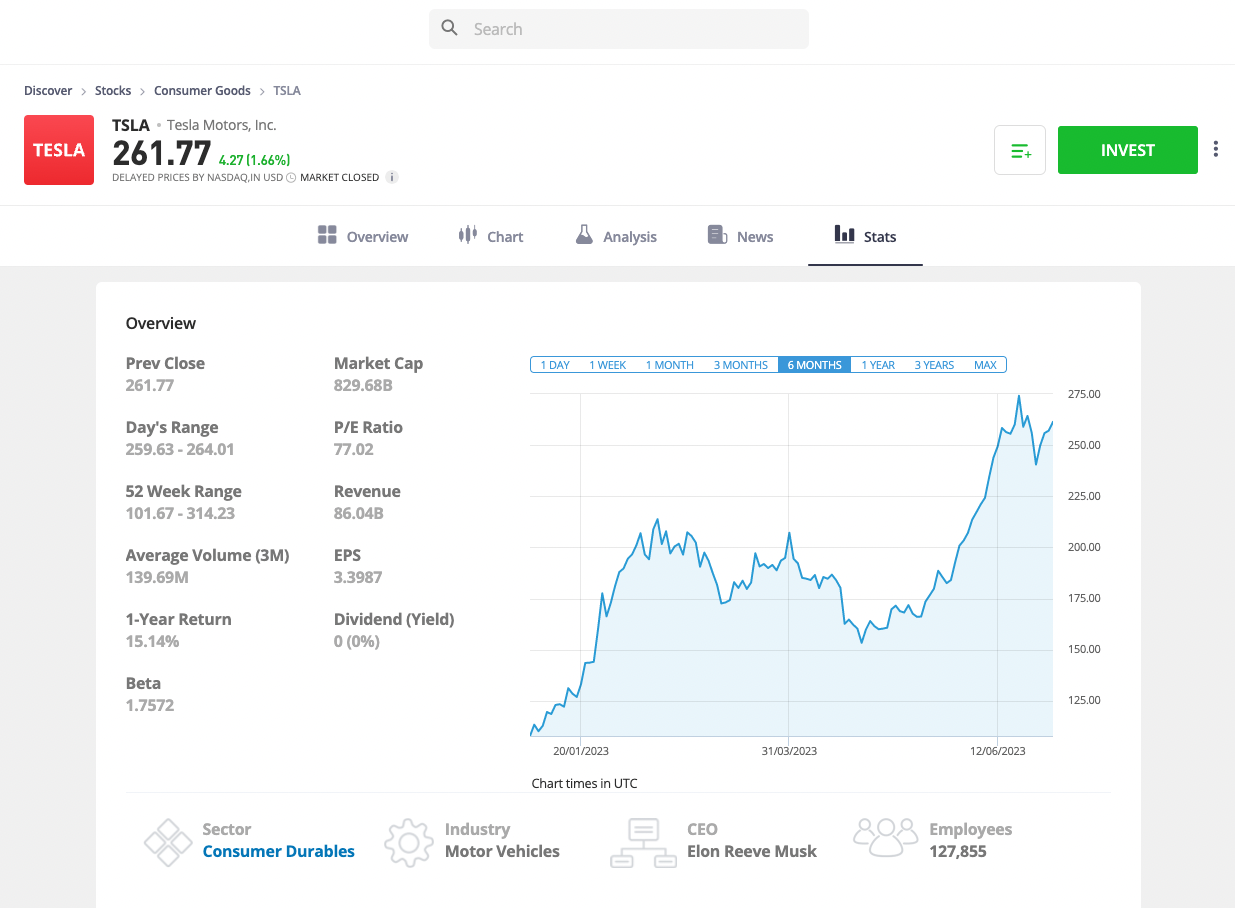
If you want to learn more about Tesla's underlying business, you can conduct some in-depth fundamental analysis, which will require more information than eToro's website provides.
You can look up Tesla's page on StockAnalysis for more free information or check out Seeking Alpha for a paid service.
4. Buy Tesla shares on eToro
From the page above, hit the “Invest” button and choose the number of shares or dollar amount and what type of order you want to place.
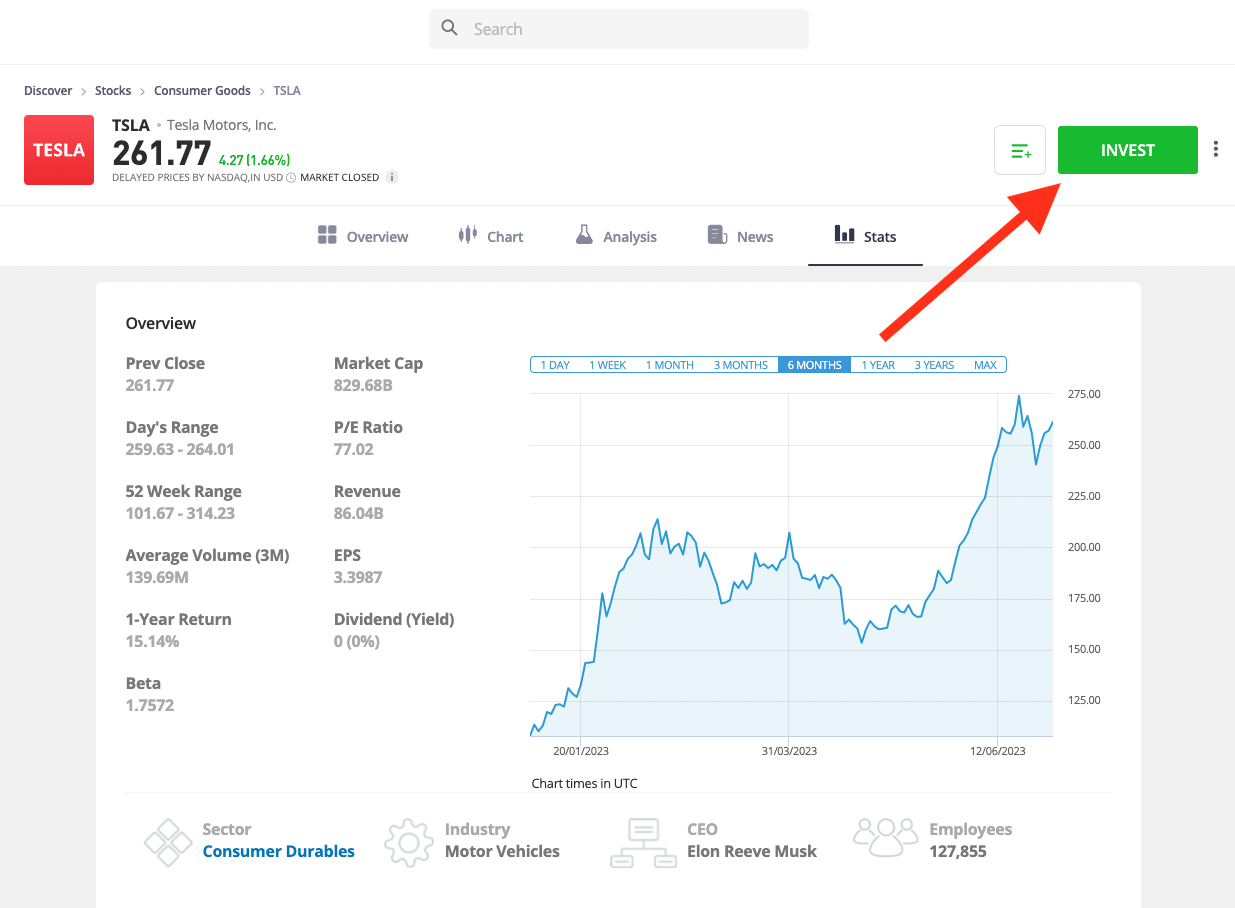
The easiest type of order to use is a “Market” order, which will buy your desired number of shares or dollar amount at the current market price. If you have a specific price you'd like to pay for Tesla, you can use a “Limit” order, which will only buy once your price is hit.
Congratulations! You're now a partial owner of Tesla.
What is eToro and should you use it to invest?
eToro is an online brokerage platform that allows its users to easily buy and sell stocks, ETFs, options, and cryptocurrencies. Users can also trade currencies, market indices, and commodities.
It's one of the most popular platforms in the world with more than 30 million global users who are investing in more than 3,000 listed assets.
Here are the top benefits of eToro:
-
Inexpensive: Users can buy stocks and ETFs with $0 commissions and pay low fees for buying cryptocurrencies and options.
-
Easy to use: The web and mobile apps are both exceptionally intuitive and designed to make your life easier.
-
Powerful: Whether you're a new investor or a seasoned trader, eToro can handle your workflow, from easy-order tickets to robust charting capabilities.
And if you're a new trader or investor, eToro's social investing features make it easy to lean on the wisdom of experienced investors. These tools make it easy to learn from, exchange ideas with, and invest alongside investors from all around the world.
A few of my favorite of these features are CopyTrader, Popular Investor, eToro Academy, and the social newsfeed.
Final word
eToro is one of my favorite online brokerages in 2024, especially for new investors.
Its user-friendly interface and powerful tools make it a great platform for beginners as well as more sophisticated investors, and its social investing features make the platform one of a kind.
Hopefully, the above 4 steps helped you make your first (commission-free) investment in Tesla stock on eToro. You're now a partial owner of a company that is constantly pushing the boundaries of technology in the automotive, energy, and logistics industries.
Don't forget to add some diversification to your portfolio by investing in other stocks and ETFs (or another one of the best compound interest investments) too.
Now the question is: What stock will you buy next?
Frequently asked questions
Below are a few more questions people often ask about buying Tesla stock.
How do I buy Tesla stock?
You need a brokerage account to buy shares of Tesla stock. You can open an account with Fidelity, Vanguard, eToro, or others.
What is the easiest way to buy Tesla stock?
The easiest way to buy Tesla stock is by creating an account with an online discount brokerage and placing the order yourself. You can follow the steps above to invest in Tesla on eToro, one of our favorite brokerages.
How do I buy real stock on eToro?
eToro has 2 modes: virtual and real. To invest for real on eToro, log into your account and look toward the bottom left-hand corner of your screen, and then click Switch to Real Portfolio.


.png)